|
View previously sent messages?
|
 
|
Details of each message sent out from the Administrator interface are recorded to provide an audit trail which can be viewed and, if required, exported to either a standard 'CSV' file (suitable for import into Excel for example) or to a HTML file for viewing within a browser such as Internet Explorer.
The Message Log can be accessed via Help / View Message Log.. menu and allows you to browse through the previously sent messages, including the time they were sent, their type, validity period, the message itself and to which Sites it was sent, along with a few other details.
The lower portion of the Message Log viewer shows which Sites the message was sent to at the time and also indicates the delivery status of the message. As well as the green tick - indicating successful delivery - the Sites may also show a red cross indicating the message wasn't destined for that particular Site or, on rare occasions, a black diamond - ♦ - indicating that the message was sent to that Site by the Administrator but that the Administrator software failed to update the Sites' Message Control File (in the majority of cases, this will merely be the result of an unrecoverable communication issue to the remote Site and the Administrator user will be advised at the time of sending the message and given the option of retrying.) In the example below, we can see that the message was destined for - and successfully sent to - just the 'Boston' Site.
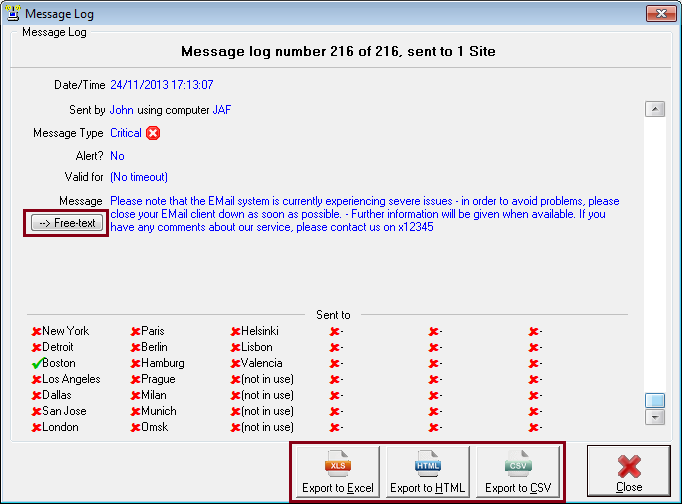
Message Log Viewer
As well as being able to browse through the detail of past messages, you also have the option of sending the on-screen message direct to the 'free text' area of the main Administrator interface via the --> Free-text button, allowing you to then re-use it.
Additionally, via the Export to ... buttons you also have the option of exporting the message history in a number of standard formats for additional analysis or auditing purposes.
Help file
v1.5.1a © Copyright 2008-2014
Ambersoftware.co.uk