|
Setting up HTTP-based Message Control File locations
|
 
|
Important
Successfully configuring a HTTP-based Site is more complex in a number of different areas than the default UNC-based Site type and, depending upon your environment and skill-set, may well require input from a number of teams within your organisation. For this reason, you are advised to use a UNC-based Site if at all possible (see the Deciding upon Site type(s) topic for advice on when to use certain Site types)
Overview
The Message Control File (MCF) location for a particular Site acts as
the "drop off" & "pick up" point for that Site - the Ticker Tape Administrator 'drops' the message for the
Site there and the Agents (configured for that Site) 'pick' it up from there. In reality, in the case of a HTTP-based Site, the Message Control File location is actually a
simple PHP script that accepts a message from the Administrator software and stores it in a location that the
Agents have permissions to download from, via HTTP.
For a HTTP-based Site, the MCF location will be hosted on a 'Web' server running the HTTP protocol and capable of executing PHP-based scripts, that may or may not be within your companies infrastructure and that the Agents for that Site -wherever they are - have access to. If this Web server is hosted within your infrastructure it may well be within your companies Internet-facing De-Militarized Zone (DMZ) - if outside of your infrastructure, the server could be hosted on the Internet, literally anywhere in the world.
Setting up HTTP-based Message Control File
locations
A HTTP-based Message Control File location can be used with a group of Agents that aren't normally connected into
your corporate infrastructure, but that do have access to the Web server that their Message Control File is hosted
on. Note that Agent computers that connect into your infrastructure via a VPN normally don't fall into this
category as, when connected, they are effectively part of your private infrastructure.
Note also that it is also possible to host multiple MCF locations on a single HTTP server - you'd just need to ensure that each Site had a unique 'receiver' PHP script in place and that each script stores the received message in a unique location on the server that the Agents for that Site can access via HTTP. This can be a good solution in situations where you have access to a HTTP server that, while distant from you, is hosted geographically close to a number of offices which have reliable connectivity to it. One disadvantage in this scenario however is that this HTTP server now becomes a 'single point of failure' for multiple Agent Sites.
For clarity, irrespective of where you physically host your MCF locations - whether on a "one MCF/receiver script to one HTTP server" basis or "multiple MCF's/receiver scripts per HTTP server" - each MCF & receiver script is unique to a Site and it's the number of Site's that influence whether you need to purchase a license or not. The number of Sites you require is based upon how you wish to group your Agent computers as explained in the topic What's a Ticker Tape Site?
Important: Th e instructions below may differ depending upon the HTTP server type, your companies’ security best practices or other factors in your environment. If in doubt, please seek advice from your security officer, I.S. department or hosting provider.
Creating a MCF location for a 'HTTP'-based Site is reasonably straight-forward following the guidance below and should take less than 30 minutes - however, of the 3 different Site types (UNC, FTP & HTTP), it is the most complex due to the need for the PHP 'receiver' script that processes and stores the message posted from the Administrator software. For context, the fictional environment we'll be setting the new MCF location up for comprises;
To setup the MCF location;
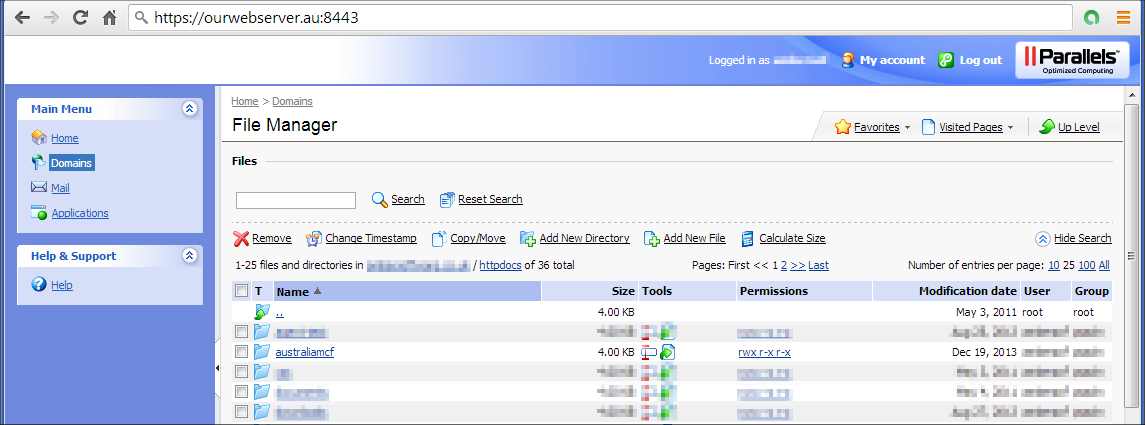
At this point, the Australia Site MCF location is effectively ready for use - the Administrator user should be able to post a message to the 'Australia' PHP receiver script using the Administrator software and, once the workstations in the 'Perth', 'Brisbane' & 'Sydney' offices have had the Agent software installed, they'll be able to download from the HTTP accessible 'view' of the MCF location.
The next task is to configure the Administrator software so that it knows where to post messages to - to do this we'll need to make a note of both the location the PHP receiver script resides and the corresponding HTTP accessible URL that the Agents will use. In this example, these are ' http://ourwebserver.au/phpscripts/receive-australiamcf.php' and 'http://ourwebserver.au/australiamcf' respectively and, after configuration, the Australia Site would look similar to;
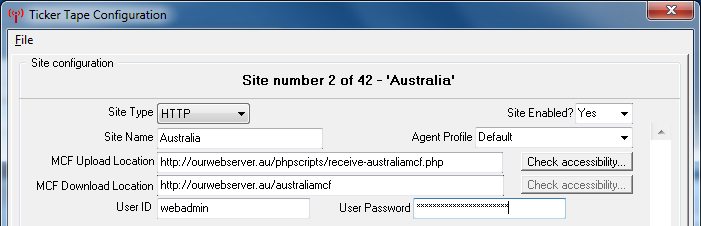
Note the difference between the MCF Upload and Download Locations and the fact that the Upload Location refers to the PHP script, whereas the Agent MCF Download Location refers to the place where the script stores the posted message file.
Continue to the topic 'Configuring Sites within Ticker Tape Administrator '
Help file
v1.5.1a © Copyright 2008-2014
Ambersoftware.co.uk