|
Import and Export the Ticker Tape Administrator configuration
|
 
|
Overview
In order to facilitate both the backup and restore of the
Administrator configuration and its transfer between one installation and another, the Administrator software allows a copy of its main configuration files to be saved into a single compressed file (on your desktop.)
This functionality is available via the Tools / Export Configuration... and Tools / Import Configuration... choices;
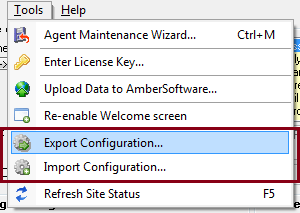
Exporting
the current configuration
After selecting the Tools / Export
Configuration... menu choice, Ticker Tape will first present a
confirmation dialogue, allowing you to cancel the process if required. If you
continue, the current Ticker Tape Administrator configuration will then be saved
into a single compressed 'ZIP' file on your desktop with a confirmation dialogue
showing the name of the configuration backup;
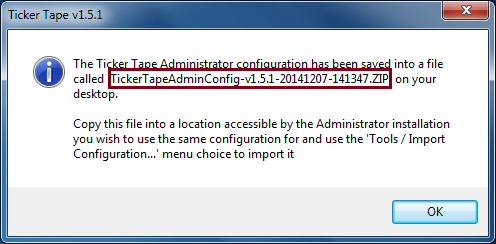
The process only takes a few seconds and, once complete, the new ZIP file can be safely copied or moved elsewhere (to a file server as a backup for instance.) Note that, although the configuration would normally be exported prior to you making alterations to the Administrator configuration, it can safely be ran as frequently as you wish.
Importing a previously exported configuration
On
selecting the Tools / Import Configuration... menu choice, and
acknowledging the confirmation dialogue, Ticker Tape will present a file
selection window, allowing you to choose the ZIP file previously created via the
Export process;
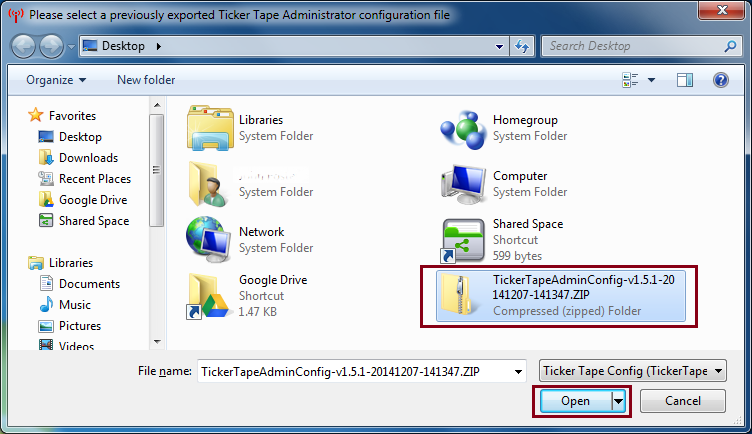
After clicking on the correct file, and pressing the Open button, Ticker Tape will then offer you a final chance to abandon the importation process - if you choose to continue, the current Ticker Tape Administrator configuration will be updated with that stored in the selected Ticker Tape Configuration Export ZIP file.
The process will onto take a few seconds and, once complete, the Ticker Tape Administrator should be restarted in order to start using the newly imported configuration.
Help file
v1.5.1a © Copyright 2008-2014
Ambersoftware.co.uk