|
Configure different Sites to use different Agent settings?
|
 
|
Prior to version 1.5.1 of Ticker Tape, The configuration of the Agent managed within Ticker Tape - it's 'look & feel', screen positioning and options such as whether the user can exit the Agent - applied to every Message sent to any Site. Other than choosing whether the Agent displayed in the 'Informational', 'Warning' or 'Critical' colours, each Message would look and act the same irrespective of Site.
While this functionality is adequate most of the time, it proves inflexible where there is a need to display a message in different 'styles' across Sites. For instance, the 'look and feel' of an Agent message regarding the status of your business systems (a discreet bar at the top of the users' screen) is likely to differ from the large 'attention grabbing' banner center screen that you'd like to display on the public information screens within your reception or meeting room areas.
To cater for this, version 1.5.1 of Ticker Tapeintroduced the concept of "Agent profiles" allowing most aspects of the current configuration of the Agent to be saved and then 'attached' to one or more Sites. When first installed, only one Agent profile exists, the "Default" profile to which all your Sites are associated.
Creating a new Agent profile is as simple as configuring how you want the Agent to look as you'd normally do and then using the File / Save current Agent settings as... menu choice to save it as a new profile that you give a descriptive name.
Once saved, each of your Sites can be associated with the Agent profile most suitable for them using the new 'Agent profile' dropdown on the Sites tab while editing them as below;
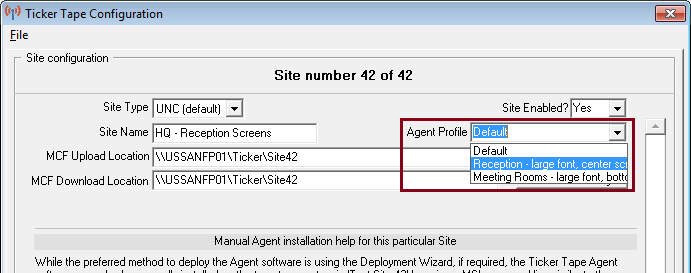
Help file
v1.5.1a © Copyright 2008-2014
Ambersoftware.co.uk