|
Add a custom option to the Agent pop-up menu?
|
 
|
Adding a custom menu choice to the Agent pop-up context menu is most often used as a means to allow your user base quick access to a status page on your Intranet which can contain more information about the issue referred to in the message itself.
The custom menu option is shown below the standard menu choices available when the user clicks the Agent message bar with the secondary mouse button and can link to any valid web address.
By default, the custom menu option is disabled and therefore not shown on the Agent's pop-up context menu - to enable and configure it, you must access the "Additional Agent Settings" configuration tab within Ticker Tape Administrator. To do this, select the Edit Menu, Configuration and then click the Additional Agent Settings tab.
From here, the Show customized Agent pop-up menu choice? check box can be ticked to enable the additional menu choice in the Agent software and the appropriate menu choice text and URL can be specified via the Menu choice text and Menu choice launches text-boxes.
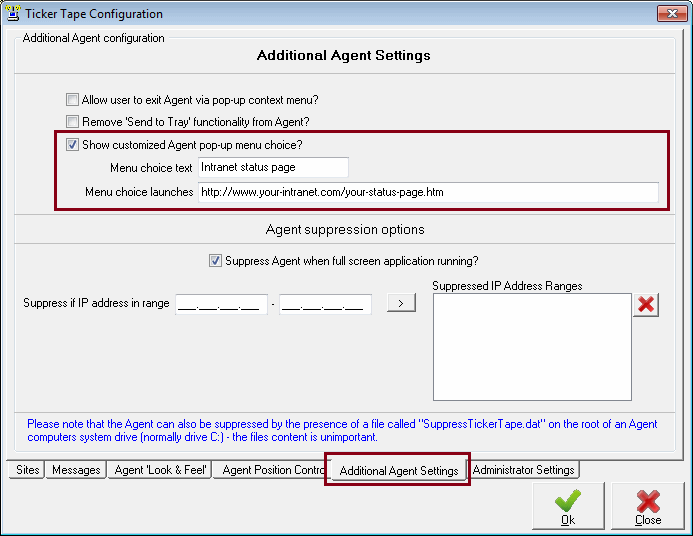
Additional Agent Settings configuration pane
Once the custom menu choice has been configured and a new message sent to a Site, the pop-up context menu shown when the user secondary mouse clicks on the Agent message bar will now contain an additional option which, when clicked, will open up the users' default browser and show the URL specified in the Menu choice launches text-box;
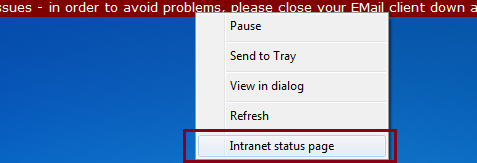
Sample Agent pop-up context menu
Help file
v1.5.1a © Copyright 2008-2014
Ambersoftware.co.uk