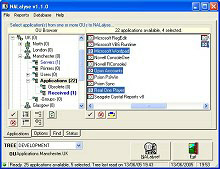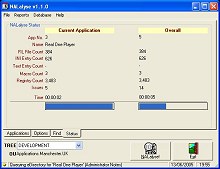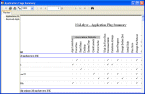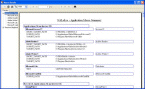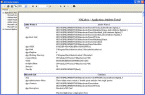All content © Copyright 2004-2014 AmberSoftware.co.uk
Optimised for at least 800x600

NALalyse allows Novell ZENWorks System Administrators to quickly and easily sanity check ZENWorks for Desktops Network Application Launcher (NAL) objects through-out a whole NDS Tree.
Its sophisticated rule-base is capable of detecting dozens of NAL configuration issues, including unintended capture and distribution of machine specific registry and file data such as temp files, pre-fetch files, A/V logs, DHCP assigned data, Explorer MRU entries and browser history and cache entries.
NALalyse also checks for inappropriate distribution of system DLLs, applications with no associations, invalid run orders, slow to distribute applications and many other deviations from Novell best practices.
NALalyse allows you to not only sanity check hundreds of ZENWorks applications within minutes, but it also helps document them with a comprehensive set of reports covering Application associations, flag settings, attribute detail, macro configuration, run orders and more.
Applications can also be quickly searched not only for specific user defined data (great for tracking down an application distributing specific files or registry keys), but also for particular types of data such as all 'hard coded IP addresses' or all 'executables'
Each problem that NALalyse detects is categorized and presented in an easy to understand report that also suggests resolutions - in a typical enterprise environment, this allows you to simply pass the ‘Issues’ report for a branch of the Tree straight to the most appropriate person and let them fix the applications they, or their team, created, helping to ensure that the same mistakes aren’t made the next time - leading to higher quality corporate applications from the outset. The Feature List gives a more detailed list of the type of problems that NALalyse is capable of detecting.
The screen shots below show several more examples of the built-in reports:
Please note that in order to use NALalyse, you need to be running at least Windows NT - it will not install on Windows 9x. You’ll also need the VB6 run-time libraries installed and at least v4.83 of the Novell NetWare Client - please ensure you refer to the Release Notes and F.A.Q. for important information regarding installation before downloading.
The recommended environment is Windows XP machine with the latest Novell NetWare client (v4.91 is the latest version for XP currently) - however it has also been tested and works on NT/2000/2003. I hope it’ll work fine for you in your environment, but if you do encounter any problems please don’t hesitate to drop me an email or post a forum message with some details; I’ll do my best to help you.
If you have any suggestions on how to improve NALalyse, please let me know also - if your suggestion is incorporated into a future release, you’ll be credited on the ‘About..’ screen!
Main interface - click for larger picture
Status screen - click for larger picture
Detailed Issues Report
Application Flags Report
Macro Summary Report
Attribute Detail Report
Accolades: