|
Agent Overview
|
 
|
The Agent component of Ticker Tape is a light-weight piece of software that is installed on all the workstations you wish to participate in a Ticker Tape 'Site' - the Agent runs silently in the background, periodically polling the location defined during its configuration, looking for messages sent out by the Administrator software. The Agent software is purposely designed not to affect the performance, usability or stability of any workstation it is installed on.
Messages sent by the Administrator software are displayed on the screen of the users workstation in a scrolling bar that the user can interact with in a number of ways if they wish - the look and feel of the Agent message bar is highly customizable, with the Administrator software capable of controlling its size, speed and colours as well as general functionality, for instance;
Default 'Informational' style message:
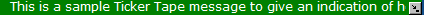
Default 'Informational' style
message with a logo and without a 'Send to Tray' button:
Default 'Critical' style message:
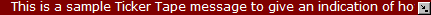
Informational style message with a larger font:
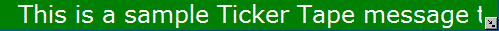
Message with both custom colours and font:
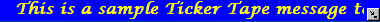
Deploying the Agent software
The Agent software is a standard Microsoft
Installer Package (MSI) and, depending on the number of Agent workstations the Agent needs to be installed on,
it can be deployed in a number of different ways - for smaller deployments, say up to 250 Agent machines, the
Ticker Tape Administrator software itself can be used to easily deploy the pre-configured Agent to a collection
of computers; for larger deployments, mechanisms such login scripts, Group Policy or corporate application
deployment tool-sets such as Microsoft SCCM can be utilized - additional information regarding deploying the
Agent software is available via the Install the Agent software via the
Agent Maintenance Wizard and Install the Agent software without
the Agent Maintenance Wizard topics.
Help file
v1.5.1a © Copyright 2008-2014
Ambersoftware.co.uk